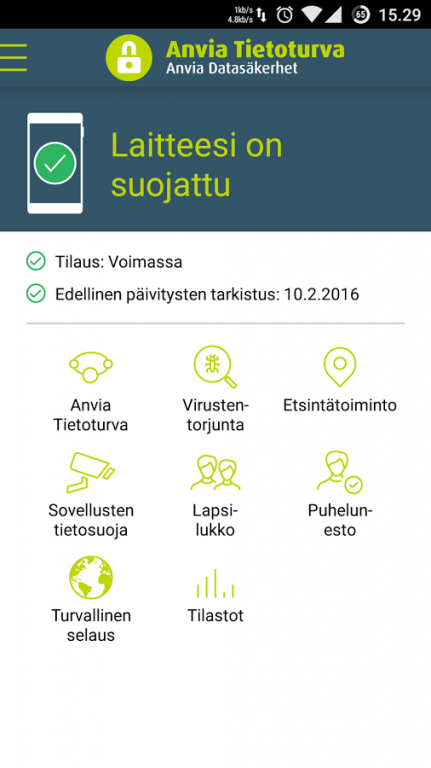Anvia Tietoturva
Free Version
Publisher Description
Anvia Tietoturva is a security solution that makes your smartphone safer for today’s connected life. Mobile Security Anti-Virus protects your device from infections and potentially unwanted applications. In the unfortunate event your phone is lost or stolen, Anti-Theft helps to safeguard your personal and confidential data. Safe Browser feature identifies which websites are safe to enter and which should be avoided. Parental Control helps you to protect your child from harmful content by blocking those sites. Harmful sites are blocked automatically to ensure safe surfing. This feature also includes application control where a parent can limit the applications that can be used by their children. You can also filter unwanted calls and messages from reaching you using Safe Contacts.
• SOVELLUSTEN TIETOSUOJA näyttää, mitkä sovellukset voivat vaarantaa henkilötietojasi ja mitä käyttöoikeuksia ne käyttävät
• PANKKITOIMINTOJEN SUOJAUS antaa lisäsuojaa verkkopankin käyttämiselle (Google Chrome, Safe Browser ja Dolphin)
• SELAUKSEN SUOJAUS suosikkiselaimellesi (Google Chrome, Android-selain tai Dolphin)
• Helppokäyttöinen SUOJAKOODIN NOLLAUS, jos satut unohtamaan koodisi
TÄSSÄ SOVELLUKSESSA ON HELPPOKÄYTTÖPALVELUJA
Tässä sovelluksessa on helppokäyttöpalveluja. Anvia käyttää vastaavia oikeuksia loppukäyttäjän aktivoimalla luvalla. Helppokäyttöpalveluja käytetään käytönvalvonnassa erityisesti seuraaviin:
• Vanhempi voi suojata lasta sopimattomalta verkkosisällöltä
• Vanhempi voi asettaa laitteiden ja sovellusten käyttörajoituksia lapselle. Helppokäyttöpalveluilla voi
valvoa ja rajoittaa sovelluskäyttöä.
• APPSEKRETESS visar vilka appar som är ett hot mot din sekretess och vilka behörigheter de använder
• BANKSKYDD ger dig ett extra skydd när du utför bankärenden online (Google Chrome, Säker webbläsare och Dolphin)
• SURFSKYDD för din favoritwebbläsare (Google Chrome, din Android-webbläsare eller Dolphin)
• Lätthanterlig ÅTERSTÄLLNING AV SÄKERHETSKODER om du skulle glömma bort din kod
DEN HÄR APPEN ANVÄNDER TILLGÄNGLIGHETSTJÄNSTER
Den här appen använder tillgänglighetstjänster. Anvia använder respektive behörigheter med aktivt medgivande från slutanvändaren. Tillgänglighetsbehörigheterna används i synnerhet för funktionen
Föräldrakontroll:
• Ger en förälder möjlighet att skydda barn från olämpligt webbinnehåll
• Ger en förälder möjlighet att tillämpa begränsningar för ett barns användning av enheter och appar.
Med tillgänglighetstjänsten kan applikationsanvändningen övervakas och begränsas.
• APPLICATION PRIVACY shows which apps are a risk to your privacy, and which permissions they use
• BANKING PROTECTION gives you extra protection for your online banking (Google Chrome, Safe Browser and Dolphin)
• BROWSING PROTECTION for your favorite browser (Google Chrome, your Android browser, or Dolphin)
• Easy-to-use SECURITY CODE RESET in case you forget your code
This app uses the Device Administrator permission
THIS APP USES ACCESSIBILITY SERVICES
This app uses Accessibility services. Anvia is using the respective permissions with active consent by the end-user. The Accessibility permissions are used for Parental Control feature, in particular:
• Allowing a parent to protect child from unsuitable web content
• Allowing a parent to apply device and apps usage restrictions for a child. With the Accessibility service
applications usage can be monitored and restricted.
About Anvia Tietoturva
Anvia Tietoturva is a free app for Android published in the System Maintenance list of apps, part of System Utilities.
The company that develops Anvia Tietoturva is Anvia Oyj. The latest version released by its developer is 1.0.
To install Anvia Tietoturva on your Android device, just click the green Continue To App button above to start the installation process. The app is listed on our website since 2017-12-04 and was downloaded 12 times. We have already checked if the download link is safe, however for your own protection we recommend that you scan the downloaded app with your antivirus. Your antivirus may detect the Anvia Tietoturva as malware as malware if the download link to com.fsecure.ms.anvia is broken.
How to install Anvia Tietoturva on your Android device:
- Click on the Continue To App button on our website. This will redirect you to Google Play.
- Once the Anvia Tietoturva is shown in the Google Play listing of your Android device, you can start its download and installation. Tap on the Install button located below the search bar and to the right of the app icon.
- A pop-up window with the permissions required by Anvia Tietoturva will be shown. Click on Accept to continue the process.
- Anvia Tietoturva will be downloaded onto your device, displaying a progress. Once the download completes, the installation will start and you'll get a notification after the installation is finished.